
This is a simple guide to help you determine which video cable you need to connect your laptop to a projector or TV. For more information, contact the manufacturer of your PC or Mac laptop.
Common Laptop Video Connectors:
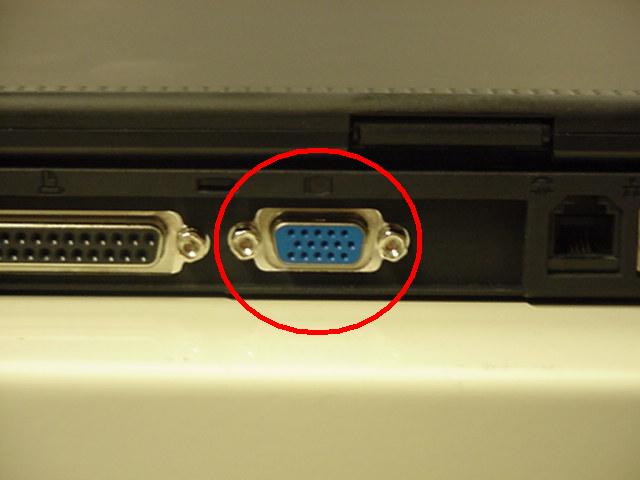
VGA
VGA is an old but popular video output that is still present on many PC laptops. Often it is blue or grey in color.
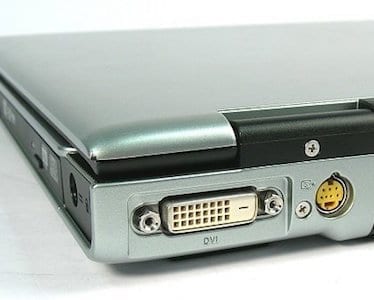
DVI
DVI is found on some older PC laptops and continues to be used on many desktops. Often white or cream in color.

Display Port
Display Port is found on many PC laptops. Usually you’ll need a Display Port to HDMI adapter for TVs.

HDMI
HDMI is found on most newer PC laptops and some older Macbooks. HDMI transmits both video & audio.

Thunderbolt
Thunderbolt is present on all newer Macbooks and iMacs. You’ll need an adapter to connect to a TV or projector.

USB-C
A data, video & power connection on new Macbook & PC laptops. You’ll need an adapter to connect to a TV or projector.
Related Articles
- How to Connect a Mac to a Projector
- How to Connect a Laptop to a Projector
- Apple Macbook Video Adapter Guide
- 6 Tips for Preventing AV Failures
- 8 Reasons to Consider Using an Outside AV Provider
- 9 Cool & Creative Ways to Use a Projector
- Questions AV Companies Should Ask
- BYO AV: You Don’t Have to Use the Hotel’s Audio Visual Company
Meeting Tomorrow provides organizations and businesses with AV and event technology services including computer rental solutions, LCD projector rental solutions, and iPad rental solutions.


