
Meeting planners use projectors to share slides and visuals with audiences everyday, but some find more creative ways to use projectors.
1. Make an Interactive Whiteboard with a Wiimote
An interactive whiteboard displays a computer screen and allows presenters to control the screen remotely using a special marker or device. Interactive whiteboards are most popular in educational settings, but can be an expensive investment. Which is why people were so excited when researcher Johnny Chung Lee discovered a way to make an interactive whiteboard for less than $50 using a projector, a Wii Remote, and an infrared LED light.
Watch Lee’s TED Talk below on how to hack a Wiimote to create an interactive whiteboard, or visit http://www.wiimoteproject.com/ for detailed instructions.
2. Paint a Mural
Anyone can paint a mural using a projector–no talent or experience are required! Simply create a black and white version of a high-contrast image and project it largely on a wall. Trace over the lines of the projected image using a pencil, then allow guests to fill in the mural together using paint. .jpg)
3. Coordinate a Musical Laser Light Show
Replicate eye-catching laser light shows typically seen at rock concerts for your next event using a projector and a free open source software called MusicBeam. Download this software to create a one-of-a-kind light show for any piece of music.
MusicBeam’s creator recommends using a high-lumen projector to achieve the best effect.
4. Share Event-Related Social Media
Use a tool to aggregate online comments and photos about the event, then display them in a central location to share them with event-goers. You may want to include posts that appear on the event’s social media profiles, posts that use the event’s hashtag, and posts that include check-ins at the event’s venue.
Image courtesy of Triqle. Show speakers’ posts during their sessions and show questions submitted online during the Q&A portion. Assign an administrator to screen the posts for any inappropriate content before they are displayed. UPDATE: As of December 2015, Meeting Tomorrow now offers a social media wall package.
5. Create Stealth Illusions with Optical Camouflage
Optical camouflage, also sometimes called the “invisibility cloak” effect, creates the illusion of invisibility by projecting an image of the background onto a highly-reflective material. The result is the material appears to blend in with the surroundings. Auto and aviation manufacturers have explored using this technology to assist drivers and pilots by allowing them to “look through” walls that otherwise created blind spots. Event applications may be a little more novelty-based than industry or military ones, but allowing attendees to capture images of themselves “disappearing” will surely have attendees flocking to your booth.
6. Host a Gaming Lounge
Enhance gamification events or simply attract attention to your trade booth by inviting attendees to relax in a free gaming lounge. Hang curtains around the event space to provide privacy and block out distractions for guests. Dress the space like the ultimate living room oasis–complete with snacks, comfy seats, and video games played on a massive screen. 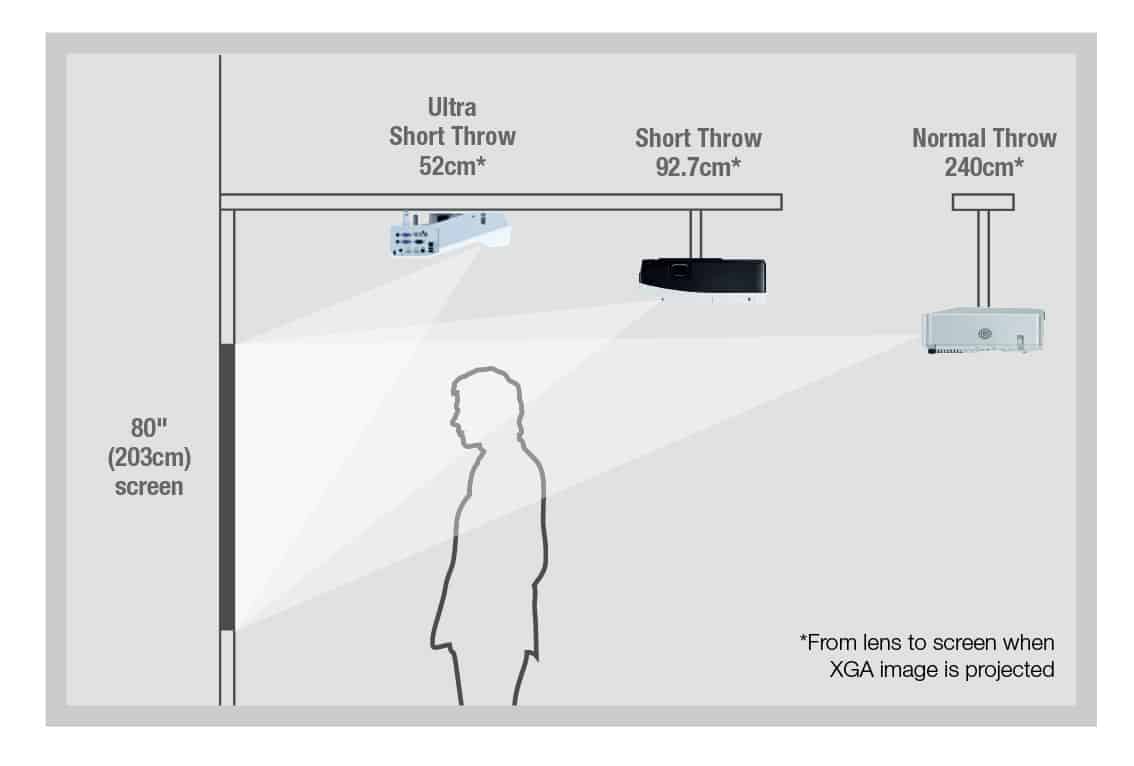
7. Show Off Your Assets
Gain attention by projecting eye-catching images in your booth space (ask about a short-throw lens for projecting in tight spots). The tone of your event will likely inform what photos you choose to display, but sources of content could include your catalog/website, demonstration videos or stills, company photos, and new product images.This diagram by Hitachi illustrates how normal, short, and ultra-short throw distance projectors vary. Relevant footage from a GoPro or drone, or real-time images from a remote camera can be an engaging substitute for professional photographs, as well.
8. Update Guests with an Information Radiator
“An Information radiator is a display posted in a place where people can see it as they work or walk by. It shows readers information they care about without having to ask anyone a question. This means more communication with fewer interruptions.” —Alistair Cockburn
Event planners can combine an information radiator, a commonly used tool in Agile project management, with projectors to provide guests with updates throughout an event. Easily and unobtrusively share reminders about upcoming sessions, agenda changes, event highlights, and local information such as weather forecasts. A custom wallboard, or information radiator, designed for everyday use in an office. Consider displaying metrics that reflect the success of the event including the daily attendance numbers, number of traditional and social media mentions about the event, number of event app downloads, and even year-over-year comparisons of metrics for annual events.
9. Create a Seasonal Scene with Projected Reality
Project an animated Halloween or Christmas-themed scene at your next seasonal corporate event using an LED projector and DVD player. This effect is sometimes known as projected reality, digital decorating, or virtual 3D projection because it can give the illusion of 3D projection without the need for viewers to wear 3D glasses. Projected reality works extremely well for spooky Halloween scenes since they usually feature translucent or shadowy figures and are intended to be shown in dimly-lit areas. Dozens of DVDs with pre-recorded scenes are available for purchase and even allow for some customization.
Project the scenes directly onto walls and surfaces, or mount a rear-projection screen in a window for outdoor viewing. Sync music and sound effects with your animations to provide guests with a truly haunting experience.
Meeting Tomorrow provides projection equipment, as well as advanced 3D projection services. Call 1-877-633-8866 to learn more about our nationwide projector rentals.
Related Articles
- How to Connect a Mac to a Projector
- How to Connect a Laptop to a Projector
- Laptop Computer Video Output Guide
- 6 Tips for Preventing AV Failures
- 8 Reasons to Consider Using an Outside AV Provider
- 9 Cool & Creative Ways to Use a Projector
- Questions AV Companies Should Ask
- BYO AV: You Don’t Have to Use the Hotel’s Audio Visual Company
.jpg)


